生成Chrome可信任的https证书工具 - mkcert
使用
- 下载对应平台的mkcert
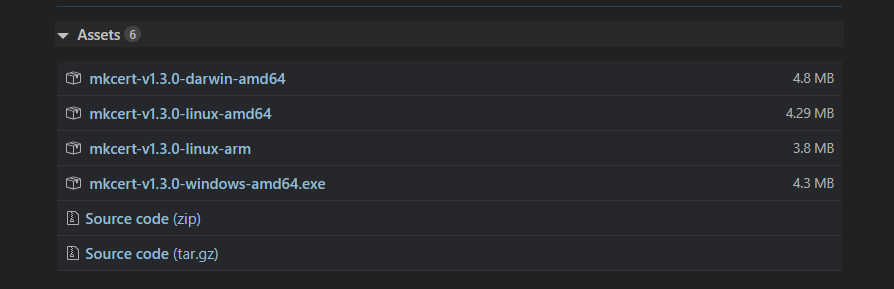
- 使用
// 安装
mkcert -install
// 生成指定域名的证书(当前目录)
mkcert example.com example-staging.appspot.com localhost- Apache 配置 (nginx 替换对应证书即可)
<VirtualHost *:443>
DocumentRoot "${ROOT}"
ServerName ${SITE}
ServerAlias *.${SITE}
SSLEngine On
SSLCertificateFile "C:\ssl\api.debug.ren.pem"
SSLCertificateKeyFile "C:\ssl\api.debug.ren.pem"
<Directory "${ROOT}">
Options Indexes FollowSymLinks ExecCGI
AllowOverride All
Require all granted
</Directory>
</VirtualHost>- 打开chrome查看证书已经变成可信任的了
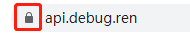
-- END
写的不错,赞助一下主机费
扫一扫,用支付宝赞赏


扫一扫,用微信赞赏


PayPal支付、同步、异步回调以及退款的...
2018-01-28
微信7.0 + Android8.0 无法对https进行...
2019-01-06
Centos系统安装阿里免费SSL证书
2017-05-06
Mysql高级Rank排名语句
2019-05-26
数据库被无聊人士删掉了
2019-12-01
暂无评论~~